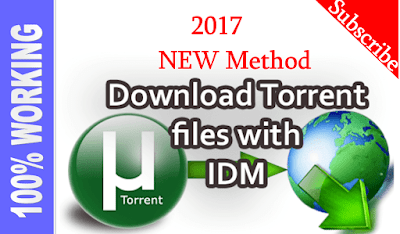
Steps:
How to Download torrent files with ZbigZ:1.First create an account from this link
2.You can download torrent without register but if you register you will be able to keep track on your files and will get more useful features.
3.Just paste your torrent magnet link and click Go
4.Your file will be available to your personal account within minutes
5.You can use IDM to directly download these torrent files to get maximum download speed
ZbigZ features:
http://zbigz.com/
1.Free accounts can only download 2 torrent files simultaneously.2.1 GB filesize limit for free accounts.
3.Speed is limited to 150KBps and I know that sucks.
4.You can use Internet Download Manager to download the torrents but you have to understand that your speed will be limited to 150KBps.
Download links:

Post a Comment